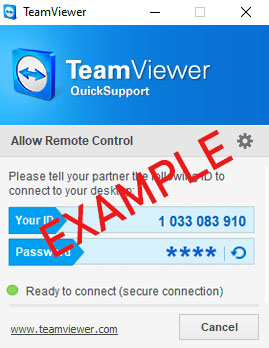Mon - Fri: 8am - 9pm EST
Remote Support by Crown Security Products
 |
Welcome to Remote Support by CrownSecurityProducts. Please follow the instructions below to start your session with one of our product specialist. |
Instructions
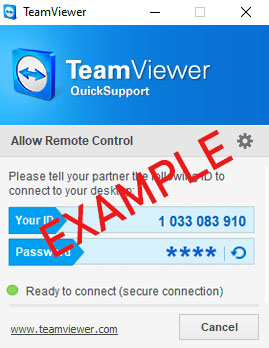
1. Download the Team Viewer file (click on the blue link).
2. Execute the file downloaded.
3. Once TeamViewer has started, please give your 9-digits ID to the technician, as well as your password. (Example shown below)